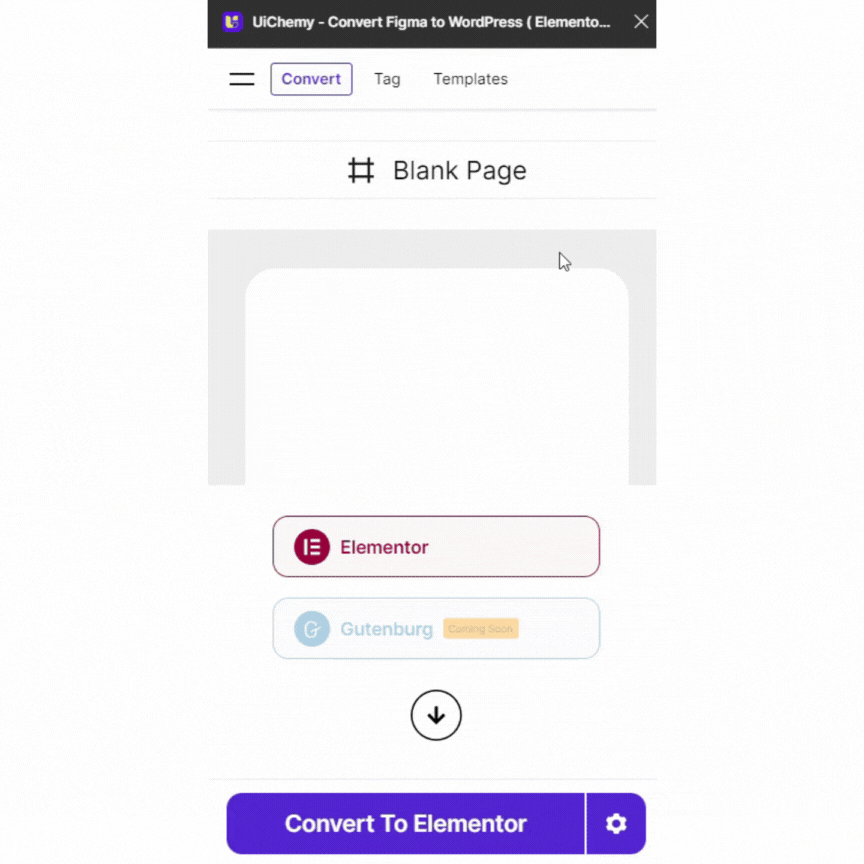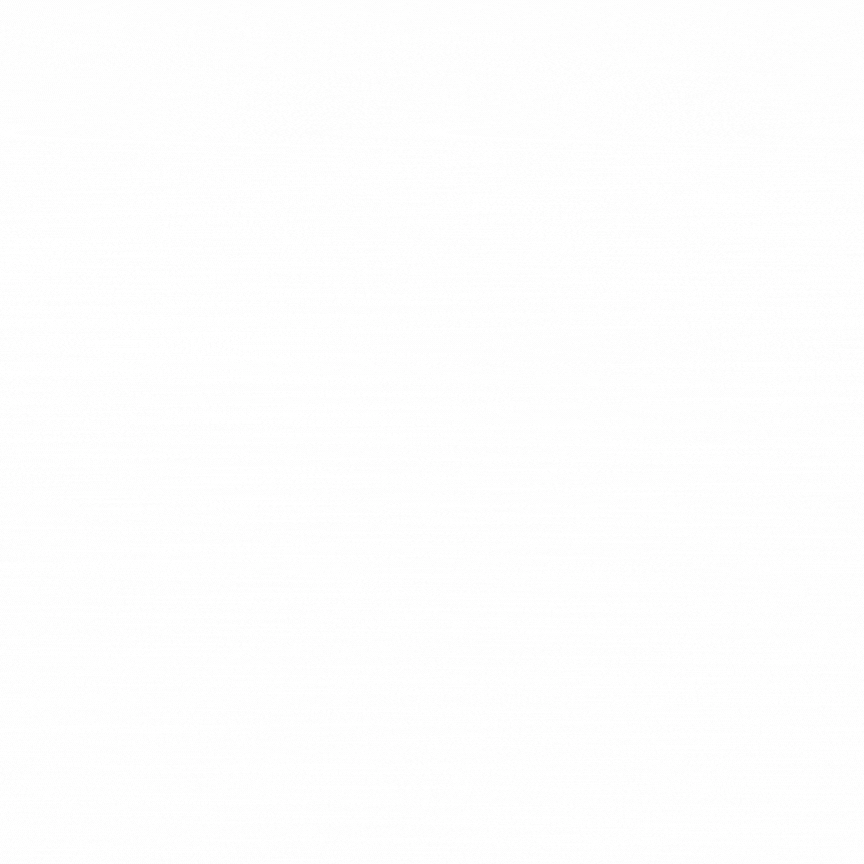Fixed
Bricks
Version 24
Added:
- One Click Google Stitch AI to Bricks Page builder WordPress.
Fixed:
- Minor bug fixes and performance improvements.
Elementor
Improved
Fixed
Version 61
Added:
- One Click Google Stitch AI to Elementor WordPress.
Fixed:
- Minor bug fixes and performance improvements.
Improved
Fixed
Gutenberg
Version 21
Added:
- One Click Google Stitch AI to WordPress Gutenberg Block Editor.
Fixed:
- Minor bug fixes and performance improvements.
Improved
Fixed
Bricks
Version 21
New Features:
- Image Converter & Compression (PNG, JPEG, WEBP, AVIF).
- One-click Relume Figma Design Optimizer.
Updated:
- Responsive Manager – Merged duplicate options, added Font Size & Line Height.
Improvements:
- Boxed width layout handling.
- Tagging for Testimonial, Carousel, and Counter elements.
- Image blocks now default to 100% height.
Fixed:
- Global Typography bug.
- Minor bug fixes and performance improvements.
Improved
Fixed
Gutenberg
Version 19
New Features:
- While Export Image Converter & Compression (PNG, JPEG, WEBP, AVIF).
- One-click Relume Figma Design Optimizer.
Updated:
- Responsive Manager – Merged duplicate options, added Font Size & Line Height.
Fixed:
- Minor bug fixes and performance improvements.
Elementor
Improved
Fixed
Version 59
New Features:
- Image Converter & Compression (PNG, JPEG, WEBP, AVIF).
- One-click Relume Figma Design Optimizer.
Updated:
- Responsive Manager – Merged duplicate options, added Font Size & Line Height.
Fixed:
- Minor bug fixes and performance improvements.
Elementor
Improved
Fixed
Version 57
New:
- Support for ellipse images in testimonials.
Added:
- Support for components and instances as form fields.
- JPG export option for faster imports and page loads.
Improved:
- Automatic button tagging.
- Tagging of page search fields.
- Testimonial and form widget logic
Fixed:
- Minor bugs with PickAll for colours and typography.
- General bug fixes and performance improvements.
Improved
Fixed
Bricks
Version 19
Added:
- JPG export option for faster imports and page loads.
- Support for clamp with Global Style.
Updated:
- Icons for Nav Menu and Nav Menu Nestable.
Improved:
- Automatic button tagging.
- Tagging of page search fields.
Fixed:
- Minor bugs with PickAll for colors and typography.
- General bug fixes and performance improvements.
Improved
Fixed
Gutenberg
Version 17
Added:
- JPG export option for faster imports and page loads.
Improved:
- Automatic button tagging.
- Tagging of page search fields.
Fixed:
- Minor bug fixes and performance improvements.
Improved
Fixed
Bricks
Version 18
Updated:
- UI & UX to v4 design
Fixed:
- Various bugs and performance improvements
Elementor
Improved
Fixed
Version 56
Added:
- Support for clamp with global style.
Fixed:
- Minor bug fixes and performance improvements
Fixed
Gutenberg
Version 16
Added:
- Support for Gutenberg Core Blocks, Spectra, Kadence & GenerateBlocks.
Updated:
- UI & UX to v4 design.
Fixed:
- Minor bug fixes and performance improvements
Elementor
Improved
Version 54
New:
- Redesigned Responsive Manager for easier navigation.
Added:
- Auto Fill option for breakpoint values.
Updated:
- Default values in Responsive Manager.
Improved:
- Minor UI/UX enhancements.
Elementor
Improved
Fixed
Version 52
Improved:
- Optimization performance.
Fixed:
- Global style issue in PickAll.
- “Home” button visibility in Copy Page.
- Minor bug fixes and improvements.
Elementor
Improved
Fixed
Version 51
Improved:
- Simplified Responsive Manager.
- Easier value adding in Responsive Manager with Figma scanning & listing.
Fixed:
- General improvements and bug fixes.
Elementor
Improved
Fixed
Version 50
New:
- Auto Tagging for buttons via layer name suffix.
Updated:
- Global Style > Boxed Width with breakpoint support.
Improved:
- Responsive Manager with major revamp.
Fixed:
- Minor bug fixes and performance improvements.
Improved
Fixed
Bricks
Version 15
Added:
- Support for Menu (WordPress) and Nav (Nestable) widgets
Improved:
- Icon List and Counter
Fixed:
- Minor bug fixes and performance improvements
Elementor
Improved
Fixed
Version 49
Improved:
- Line-height with Global Style.
- Made some more general UI related Bug Fixes & Improvements.
Fixed:
- Two minor bugs with Button and Text Editor tagging.
Elementor
Improved
Fixed
Version 48
Fixed:
- Multi-selection and multilayer media lock issues
- Minor bug fixes and performance improvements
Elementor
Improved
Fixed
Version 47
Improved:
- Responsive Manager performance and behavior
- Convert to Auto Layout adjustments
Added:
- Option to disable “Lock All” button
Fixed:
- Minor bug fixes and performance improvements
Elementor
Improved
Fixed
Version 46
Major Release:
- Version 4.0 major release with revamped user experience
New:
- Step-by-step guided workflow
- Recreated widget tagging experience
Updated:
- Global style sync enhancements
Improved:
- Direct Mode & Copy Mode in export flow
- Auto layout conversion for non-autolayout elements
Fixed:
- Minor bug fixes and performance improvements
Fixed
Gutenberg
Version 13
Announcement: This is a major version update – Welcome to UiChemy 3.0, rebuilt for speed, simplicity, and smarter design-to-code conversion.
New:
- Major v3 update with improved workflow and performance.
- Updated UI for a cleaner and faster experience.
- Auto optimization of designs—no manual setup needed.
- Optimization Companion now has just 1 step (down from 14).
- Auto-detects whether to use “Copy” or “Import” mode.
Fixed:
- Multiple bug fixes and stability improvements.
Fixed
Bricks
Version 14
Announcement: This is a major version update – Welcome to UiChemy 3.0, rebuilt for speed, simplicity, and smarter design-to-code conversion.
New:
- Major v3 update with improved workflow and performance.
- Global styling support for Bricks' boxed-width, colors, typography, and padding classes.
- Updated UI for a cleaner and faster experience.
- Optimization Companion now has just 1 step (down from 14).
- Auto-detects whether to use “Copy” or “Import” mode.
Fixed:
- Multiple bug fixes and stability improvements.
Elementor
Improved
Fixed
Version 44
Improvements:
- "Pick All" functionality in Global Style
- Many general improvements and minor bug fixes.
Updated:
- Removed "Book a Free Demo" header.
Fixed:
- Frame auto-resizing bug during optimisation
Elementor
Improved
Fixed
Version 43
Improvements:
- Many general improvements and minor bug fixes.
Fixed:
- A minor bug with "Pick All" in Global Style.
Elementor
Version 42
New Features:
- "Download Widget Tags Example" button added under the Elementor category in Widget Tags.
Improvements:
- Elementor Star Rating widget upgraded to the latest version.
- Improved tagging for Elementor widgets including Text Editor, Heading, Testimonial, Icon Box, and Tabs.
- Overall performance enhancements with various bug fixes.
Fixed:
- Resolved toggle button and tooltip display issues on the Settings page (z-index conflict).
Elementor
Version 41
New Features:
- "Pick All" button in Global Styles to quickly select all options.
- Undo option for the "Pick All" action in Global Styles.
- "Hide Unused & Duplicates" button to show only unique & used colours and typography.
- New layout options (3-column, 2-column, and list) for displaying styles and colours in Global Style.
- Widgets Tags flow improvement with automatic "optimise" suggestion.
- White background to tag text in "Show Tagging" to support dark mode.
- The build version is now visible at the bottom of the hamburger menu.
- Partial license key with a Copy button in the hamburger menu.
- Typography switches between "Normal" and "Clamp" under the Responsive Manager.
Improvements:
- Updated icons for widgets like Heading and Heading Title in Widgets Tags.
- Improved tagging for Tabs and Progress Bar widgets.
- Many general improvements and minor bug fixes.
Fixed:
- Overflowing error messages now display properly.
Elementor
Version 40
New Features:
- Auto-locking for large vector clusters.
- Ignoring "Tagged" elements from locking/auto-locking.
- Default tablet & mobile gap set to 0 for new Elementor PRO Menus.
- Proportional credits usage based on page size.
- Warning displayed for designs exceeding 12,000px in height.
- License checks now bypass cache.
Improvements:
- Improved readability in "Show Tagging" by fixing overlapping text.
- Credits limits updated according to current pricing page.
- Updated intro video link to v3.
- Default Live Import behavior set to import as "New Page".
- Tooltip delay adjusted for better UX.
- Multilayer asset locking tuned for better performance.
- Reduced network load for vector-heavy designs.
- General performance enhancements and refinements.
Fixed:
- Announcement popup no longer appears during intro.
- Clamp value bug resolved in "recommended" mode.
Elementor
Version 39
New Features:
- Network status messages added to “Converting…” and “Error occurred” pages.
- License key input field now hides characters for security.
Fixed:
- Minor bug fixes and performance improvements.
Elementor
Version 38
Improvements:
- "Get Help" button added for quick support during errors or conversions.
- Minor performance and stability enhancements.
Fixed:
- Fixed reconnection issues causing "ERR-CONN-TIMEOUT" errors.
Elementor
Version 37
Announcement: Major Release – Welcome to UiChemy 3.0, rebuilt for speed, simplicity, and smarter design-to-code conversion.
New Features:
- Reworked v3 workflow for faster and simpler use.
- New streamlined UI.
- Auto-optimization of designs—no manual setup needed.
- Optimization Companion simplified to a single step.
- Automatically detects whether to use “Copy” or “Import” mode.
- Global Container Boxed Width setting under Global Style.
- Tagging support for WP Menu & Elementor Pro Menus.
- Mixed colour text now converts into span elements.
Fixed:
- Resolved “URL Unreachable” bug in Live Import.
- General stability and bug fixes.
Gutenberg
Gutenberg: Version 12
New Features:
- Added consideration of the frame's canvas stacking order when calculating z-index.
- Added a "Book a free demo" banner.
Fixed:
- Various bug fixes and improvements.
Bricks
Bricks: Version 13
New Features:
- Added consideration of the frame's canvas stacking order when calculating z-index.
- Added a "Book a free demo" banner.
Fixed:
- Various bug fixes and improvements.
Elementor
Version 36
New Features:
- Consideration of the frame’s canvas stacking order for z-index.
- The default ImageBox resolution is set to "Full".
- Empty default values for some Counter & ImageBox texts.
- Already selected colours and typography are highlighted with purple borders in Globals.
- "Book a free demo" banner added.
Improvements:
- Minor dialogue grammar fix: “I am Sure” changed to “I am sure”.
Fixed:
- Prevented scanning of locked elements in Globals.
- Fixed incomplete scanning issue in Globals.
- Various bug fixes and performance enhancements.
Elementor
Version 35
New Features:
- The IconList layout option has been added.
- Image Carousel now defaults to full width.
- Widgets now default to 100% width on mobile.
Improvements:
- Enhanced padding for tablet and mobile views.
Fixed:
- General bug fixes and improvements.
Gutenberg
Gutenberg: Version 11
New Features:
- Added new Copy Paste Mode for copy-pasting directly into the Gutenberg Editor.
Improvements:
- Updated "Copy Mode" & "Import Mode" button designs.
- Removed Black Friday banners.
Fixed:
- More bug fixes and improvements.
Bricks
Bricks: Version 12
New Features:
- Added new Copy Paste Mode for copy-pasting directly into Bricks Editor.
- Added responsiveness to the exports.
Improvements:
- Updated "Copy Mode" & "Import Mode" buttons design.
- Removed Black Friday banners.
Fixed:
- More bug fixes & improvements.
Elementor
Version 34
New Features:
- Added responsiveness to Exports.
Improvements:
- Updated "Copy Mode" and "Import Mode" button designs.
- Removed Black Friday banners.
Fixed:
- General bug fixes and improvements.
Elementor
Version 33
New Features:
- Tagging support for The Plus’ Navigation Menu Lite.
Fixed:
- Tab gapping bug.
- Double scrollbar issue in Global Style.
- General bug fixes.
Improvements:
- Live Import enhancements.
Gutenberg
Gutenberg: Version 10
New Features:
- Improved mobile responsiveness.
Fixed:
- Additional bug fixes and improvements.
Elementor
Version 31
New Features:
- New Copy Paste mode for pasting directly into Elementor Editor.
- Help menu guidance for Copy Mode and Import Mode.
- UI improvements for Copy Mode.
- Responsive Typography Settings support for Global Typography from Figma.
Improvements:
- Updated Step-by-Step Intro for Copy Mode.
- Modified close button delay in Live Import intro.
Fixed:
- Border colour now properly matches Global Colours.
Gutenberg
Gutenberg: Version 8
Improvements:
- Tagging Tab: Fixed a bug with the “Changes will be lost” dialogue.
- Live Import: Reduced “URL Unreachable” errors.
- Updated Limit-Reached page text with max user count.
- Added a new announcements popup.
Fixed:
- Intro: Close button added to Live Import “Add Site” popup.
Bricks
Bricks: Version 10
Improvements:
- Tagging Tab: Fixed a bug with the “Changes will be lost” dialogue.
- Live Import: Reduced “URL Unreachable” errors.
- Updated the Limit-Reached page text with the max users count.
- Added a new announcements popup.
Fixed:
- Intro: Added close button on Live Import "Add Site" popup.
Elementor
Version 30
Improvements:
- Global Style: Skipped scanning invisible nodes for document colors.
- Tagging: Fixed “Changes will be lost” dialog and Nested Accordion bug.
- Live Import: Reduced “URL Unreachable” errors.
- Limit-Reached page updated with max user count.
- Added new announcements popup.
Fixed:
- Added close button in Live Import “Add Site” popup.
Gutenberg
Gutenberg: Version 7
Improvements:
- YouTube video links updated with embed support.
- Improved image quality in template kits.
- Delayed loading and loader added to template images.
- SproutUI filter updated to single-select.
- Onboarding: Extended till Live Import → Upload
- Onboarding: Disabled exiting the intro unless the plugin is closed
- Onboarding: Disabled active screen interaction to guide users
Fixed:
- Minor license bugs and Live Import “Upload All” button issue.
Bricks
Bricks: Version 9
Improvements:
- Updated YouTube video links with embed links.
- Improved template kits image quality.
- Added delayed loading & loader for template images.
- SproutUI filter in templates now supports single-select.
- Extended onboarding till Live Import → Upload.
- Disabled exiting the intro unless the plugin is closed.
- Disabled some portions of the screen to support non-interactivity.
Fixed:
- Minor bugs related to licenses.
- Fixed bug with Live Import’s "Upload All" button.
Elementor
Version 28
Improvements:
- YouTube links updated to use the Embed format.
- Improved template kit image quality.
- Added delayed loading and loader for template images.
- SproutUI filter changed to single-select.
- Onboarding improvements: Extended through Live Import → Upload
- Onboarding improvements: Prevented intro from being exited unless closed
- Onboarding improvements: Disable interactions on the active screen for clarity
Fixed:
- Minor bug in Licenses.
- Live Import "Upload All" button issue.
Elementor
Version 27
New Features:
- Global Color Sync
- Global Typography Sync
- Pro Plan integration in UI
- New education video links
- Redesigned Live Import popup
- Revamped onboarding experience
- 100+ new Sprout UI templates
- Showcase for compatible 3rd-party template kits
Gutenberg
Gutenberg: Version 5
New Features:
- Support for overlay containers.
- Figma file relaunch from the right toolbar (like a bookmark).
- Support for tooltips.
- New columns option (4, 3, 2) for tagging options display.
- Heatmap for visualising tagging in Figma files.
- Documentation links in tagging options and the screen.
- New icons for each tagging option.
- Support for specifying HTML tags (H1–H6, span, p, etc.) for headings.
- Support for TPAG Paragraph.
- Auto-tagging for TPAG Paragraph Widget based on word count.
- Responsive Manager: Toggle between Recommended and Custom settings
- Responsive Manager: Export/import settings individually
- Responsive Manager: New recommended responsive values
Improvements:
- Multiple Frame Selection Wizard now supports direct conversion.
- “Express Converting” allows step skipping and includes a settings button.
- Notification design improvements: Improved Notification in Tagging Process by adding “You are Tagging”/“You have already Tagged” text automatically
- Updated “Show Tags” button.
Fixed:
- Minor bug fixes and improvements.
Bricks
Bricks: Version 8
New Features:
- Support for overlay for containers.
- Figma file relaunch from the right toolbar.
- Support for tooltips.
- New heatmap for showing tagging in the file.
- Doc links added on tagging options & tagging screen.
- New icons for each tagging option.
- Support for specifying HTML tags (H1–H6, span, p, etc.) in headings.
- Support for Bricks RichText.
- Auto-tagging Bricks RichText widgets based on word count.
- New columns option (4, 3, 2) to control display of tagging options.
- Responsive Manager: Toggle for Recommended | Custom settings
- Responsive Manager: Support for exporting & importing settings individually
- Responsive Manager: New recommended responsive values
Improvements:
- Multiple Frame Selection Wizard now supports direct conversion.
- Enabled skipping steps in Express Converting.
- Settings button added for Express Converting.
- Improved Notification in Tagging Process by adding “You are Tagging”/“You have already Tagged” text automatically
- Updated “Show Tags” button.
Fixed:
- Some minor bug fixes & improvements.
Elementor
Version 26
Improvements:
- Responsive Manager settings import/export is now restricted across multiple UiChemy plugins.
- Improved width setting for TextEditor.
Fixed:
- Sign-out button spacing in the hamburger menu.
- Minor bug fixes.
Elementor
Version 25
Improvements:
- Enhanced toggle for Recommended/Custom in Responsive Manager.
Fixed:
- Bug fixes and general improvements.
Elementor
Version 24
New Features:
- Support for overlay containers.
- Relaunch the Figma file from the toolbar like a bookmark.
- Tooltip support.
- New layout options (4, 3, 2 columns) for tagging display.
- HeatMap view for tagged elements.
- Documentation links are in the tagging screen.
- New icons for each tag type.
- Support for HTML tag selection (H1-H6, span, p, etc.).
- Tagging support for Elementor TextEditor, Social Icons, Tabs & Accordions.
- Auto-tagging Elementor Text Editor based on content length.
Improvements:
- Improved tag notifications ("You are tagging", "Already tagged").
- Added Google Map background/image width fix.
- Express Converting: Added step skipping and a new settings button.
- Notifications for Show/Hide Tags.
- Multiple Frame Selection Wizard now supports direct conversion.
Fixed:
- Minor bugs and issues.
Gutenberg
Gutenberg: Version 4
Improvements:
- Improved WordPress plugin connection flow.
Gutenberg
Gutenberg: Version 3
New Features – Tagging Support for:
- Video Block
- Blockquote
- Advanced Image
- Infobox
- Paragraph
- Stylish List
- Testimonials
- Social Icons
- Heading Title
- Number Counter
Improvements:
- “Import All” button now includes retry & open option.
- Video embed added to “How to Connect Site” in Live Import popup.
- Support for dynamic page loading using the updated Figma API.
- Faster plugin loading – reduced initial page loads.
- Tagging auto-clears before converting and after leaving the tag panel.
- Minor bug fixes and overall improvements.
Gutenberg
Gutenberg: Version 1 & 2
New Tagging Widgets Support:
- Video Block Tagging Support
- Blockquote Tagging Support
- Advanced Image Tagging Support
- Infobox Tagging Support
- Paragraph Tagging Support
- Stylish List Tagging Support
- Testimonials Tagging Support
- Social Icon Tagging Support
- Heading Title Tagging Support
- Number Counter Tagging Support
Improvement :
- Option to Retry & Open in “Import All” Button in Live Import
- Video Embed for “How to Connect Site” in Live Import Connect Popup
- Enabled support for Dynamic Page Loading with Figma API Update
- All pages won’t be loaded when the plugin is opened
- Auto clearing of Tagging before Converting & after leaving Tag Panel
- Minor Bug Fixes & Improvements
Bricks
Bricks: Version 6
New Tagging Widgets Support
- Icon List Tagging Support
- Icon Box Tagging Support
- Video Tagging Support
- Image Gallery Tagging Support
- Carousel Tagging Support
- Counter Tagging Support
- Alert Tagging Support
- Countdown Tagging Support
- Rich Text Tagging Support
- Basic Text Tagging Support
- Table of Contents Tagging Support
- Excerpt Tagging Support
- Post Title Tagging Support
- Instagram Feed Tagging Support
- Logo Tagging Support
- Audio Tagging Support
- Meta Data Tagging Support
- Code Tagging Support
- Related Posts Tagging Support
- Reading Time Tagging Support
- Map Tagging Support
- Text Link Tagging Support
- Posts Tagging Support
- Testimonials Tagging Support
- Team Members Tagging Support
- Form Tagging Support
Improvement:
- Option to Retry & Open in “Import All” Button in Live Import
- Video Embed for “How to Connect Site” in Live Import Connect Popup
- Enabled support for Dynamic Page Loading with Figma API Update
- All pages won’t be loaded when the plugin is opened
- Auto clearing of Tagging before Converting & after leaving Tag Panel
- Updated “Figma to Gutenberg” Plugin link in Hamburger Menu.
- Minor Bug Fixes & Improvements
Elementor
Version 21
Improvement:
- Changed some default Conversion Settings.
- Changed Live Import Elementor Error Link.
- Changed Express Convert Text.
- “Figma to Gutenberg” Plugin link in Hamburger Menu.
- Updated Download JSON Tile Height.
- Fixed Home Screen Text Wrap Issue.
- Option to Retry & Open in “Import All” Button in Live Import.
- Video Embed for “How to Connect Site” in Live Import Connect Popup.
- Enabled support for Dynamic Page Loading with Figma API Update.
- Now all pages won’t be loaded when the plugin is opened.
- Added auto clearing of Tagging before Converting & after leaving Tag Panel.
- Minor Bug Fixes & Improvements.
Bricks
Bricks: Version 5
Major Version Release 2.0
New Features – Design Optimisation Companion:
- Media Optimiser (3 tools)
- Frames Optimiser (8 tools)
- Text Optimiser (1 tool)
- Main Frame Optimiser (3 tools)
New Features:
- Multiple Pages at Once option
- Export JSON panel with multi-page support
- Live Import: Multiple website connections
- Live Import: New page/template export
- Live Import: Bricks Theme Builder connection
- Live Import: Replace or add-on to existing pages/templates: Access to 1000+ UiChemy Optimised Figma pages/templates
Improvements:
- Revamped Widget Tagging UI
- Revamped Responsive Options UI
- Numerous bug fixes & performance improvements
Special Thanks:
- To our 50+ Beta Program Agency Partners for shaping this tool for web creators.
Elementor
Version 20
Major Version Release 2.0
- Design Optimisation Companion: Media Optimiser: 3 Tools
- Design Optimisation Companion: Frames Optimiser: 8 Tools
- Design Optimisation Companion: Text Optimiser: 1 Tool
- Design Optimisation Companion: Main Frame Optimiser: 3 Tools
- Multiple Page at Once Option
- Export JSON Panel with Multiple Pages Support
- Live Import Multiple Website Connection
- Live Import Multiple New Page/Template Export
- Live Import Elementor Pro Theme Builder Connection
- Live Import Nexter Theme Builder Connection
- Live Import Replace existing Page/Template
- Live Import Addon on existing Page/Template
- 1000+ UiChemy Optimised Figma Pages/Templates Access
Improvement:
- Revamped Widget Tagging UI
- Revamped Responsive Options UI
- Lots more bug fixes and improvements
Bricks
Bricks: Version 4
New Features:
- Updated licensing according to new pricing
- Improved product license error messages
- Added “PRO” badge in profile area
Fixed:
- Bug fixes & improvements
Version 19
Improvement:
- Updated Licensing according to new pricing
- Improved product license error messages
- “PRO” Badge in Profile Area
- Some Bug Fixes & Improvements
Elementor
Version 17
New Features:
- Added Mini Calculator in Responsive Manager.
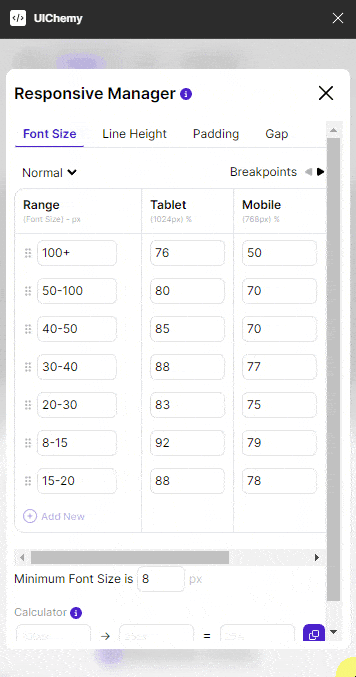
Calculator
Improvement:
- Added Link for Figma to Bricks.
- Few UI Refreshment.
- Login Image UI.
- Updated Welcome Page Text UI.
- Updated Copyright Area UI.
- Updated Convert Tab Buttons UI.
Fixed:
- Some Bug Fixes and Improvements.
Bricks
Bricks: Version 2
Improvements:
- Improved Live Import process
- New feedback prompt
- Support for image uploads in Live Import
- Buttons made clickable
Fixed:
- Various bug fixes
Elementor
Version 16
New Widget Release:
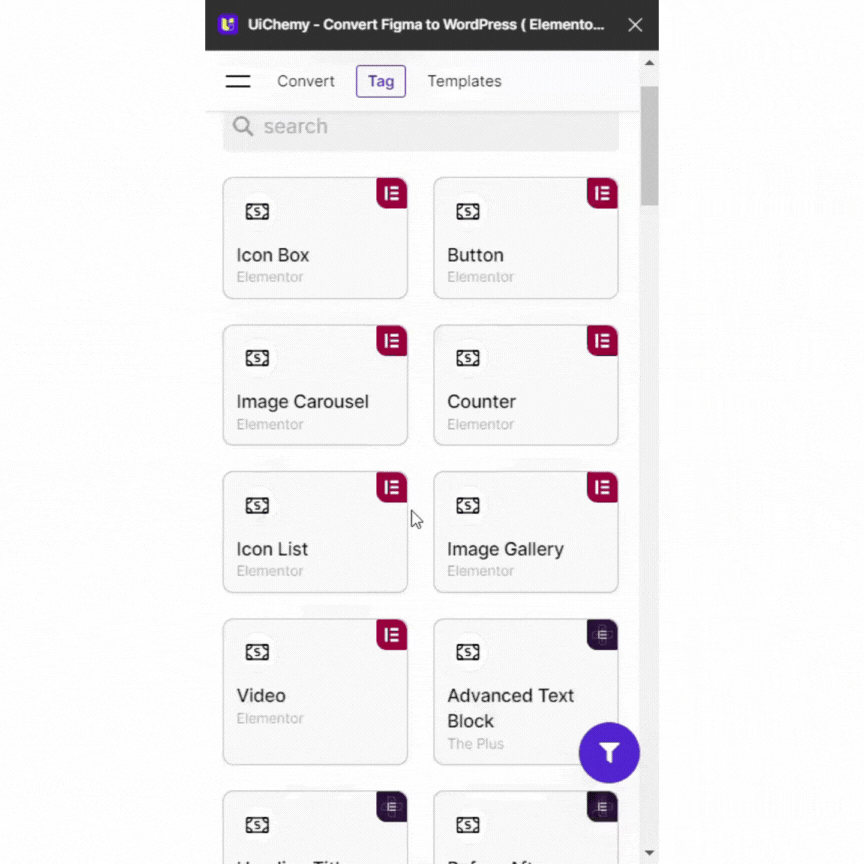
New Widgets
Elementor:
Elementor:
- Image Box
Elementor Pro:
- Flip Box
- Author Box
- Search Form
- Feature Image
- Site Logo
- Post Comment
- Post Navigation
- Page Title
- Post Title
- Site Title
- Post Excerpt
- Post Info
- Slides
- Animated Headline
- Block Quote
- Gallery
- Pricing List
- Share Button
The Plus:
- TP Progressbar
- TP Flip Box
- TP WP Login
- TP Table Of Content
- TP WP Form
- TP Contact Form 7
- TP Everest Form
- TP Meeting Scheduler
- TP Ninja Form
- TP Mailchimp
- TP Heading Animation
- TP Dark Mode
- TP Coupon Code
- TP Heading Title
- TP Dynamic Listing
- TP Dynamic Smart Showcase
- TP Woo Product Listing
- TP Social Review
- TP Navigation Menu
- TP Advanced text box
- TP Blog Post (Listing)
- TP Social Feed
- TP Before After
- TP Message Box
- TP block quote
- TP Creative Image
- TP CountDown
- TP Social Icon
- TP Pie Chart | TPChart
- TP Number Counter
- TP Button
Version 15
New Features:
- Setting Panel: Option to Export widths in Percentage.
- Multisite WordPress setup Support.
- Flex-Gap in Responsive Manager.
Improvement:
- Some Bug Fixes and Improvement.
Version 14
New Features:
- Added 20+ new templates (Bento Grid).
Fixed:
- Some Bug Fixes and Improvements.
Version 13
New Features:
- Support for Sections to contain Main-Frames.(Now a Main Frame directly in the page or directly in a section can be converted.)
Version 12
New Features:
- Support for Boolean Operations Union, Subtract, Intersect, Exclude.
Improvement:
- Updated default padding table values Responsive Manager.
Fixed:
- Text Letter-Spacing & Font-Size round off issues.
Version 11
New Features:
- Responsive Manager:
- Font Size Responsiveness: Standard
- Font SizeResponsiveness: Clamp
- Line Height Responsiveness
- Padding Responsiveness
- Responsive Manager helps export Responsive Values for Font Size, Line Height & Container Padding.
Improvement:
- “Show Tagging” button reset on different Frames.
- Live Server Configuration Flow Button Labels.
Fixed:
- Download File Naming Bug.
- Terms and Conditions Link.
- Some Bug Fixes and Improvements.
Version 10
New Features:
- Support for Manual Tagging Components & Instances. By Tagging Components,it will auto tag all instances.
- Feature to Pick anything as Icon/s while Tagging from Tagged Area.
- Avoid Re-import Images on Repeater Import Trials. It will avoid loading if the same image exists in WordPress Media.
- Added 5 New Templates.
- Made Refresh Activation Functional.
Improvement:
- Improved algorithm for auto SVG Identification.
- Security Mechanism Improvement Update to the Live Preview.
- Tagged Element at Level 1 will be visible even with Core Widgets
- Added Pro-plan Configuration.
- Regular Licence Checks & Key Verification Failure Dialogue(inactive).
- Conversion Limit Checks & Dialogue(inactive).
- Added feedback Popup.
- Added dashboard link to Limit Exceeded page.
- Added Notification to help with Cleaning Pre-Tagged Elements.
- Made some UI Improvements
- Removed ToC CheckBox & Changed “Start For Free” Text.
- Added Beta Logos.
- Added Link to the “POSIMYTH Team” in HamburgerMenu.
- Improved Templates Search Field UI.
- Added Frame based filename while Downloading.
Fixed:
- Fixed issue with Image width in Smaller Containers.
- Few Bug Fixes and Improvements.
Version 9
New Features:
- WordPress Live Preview Feature to directly import the exported template to WordPress Site.
- Introducing Templates Tab with 15+ Templates.
- SVG Support for all along with Font Awesome widget.
- SVG tagging Support to form, social icon, button, icon list, icon box.
- On First Tag Selection, auto-fill of Relevant Values
- Introducing AutoFill Feature to auto select answers while tagging for 12 widgets.
New Elementor Widget Release :
- Elementor:
- Video
- Icon list
- Counter
- Testimonial
- Alert
- Star Rating
- Social Icon
- SoundCloud
- Google Map
- Elementor Pro : Form
Improvement:
- Button Widget: Fixed Padding Issue and Default placeholder title
- Progress Bar Widget: Removed default placeholder values for title & inner text.
- Icon Box Widget: Removed default placeholder values for title & description.
- Image Carousel: Added New Arrow/Dots Color Question.
- Improved Home UI
- Added collapse button in the repeater.
- Changed the tagging card icons.
- Added separator in Form.
- Updated the Tag Tab UI.
- Overall Ui Enhancements.
- Restricted tagging above container level.
Fixed:
- Fixed some widget names in the Tag Tab list.
- Few more bug fixes.
Version 8
Improvement:
- Added Support for background properties in the main frame.
- Added Support for Groups at Level 1 (in the Main Frame).
- Changed Pop-up items in the Convert tab.
- Added Link to “Want to learn more” in downloading view.
Version 7
New Features:
- Implemented a feature enabling users to select the main frame by clicking on the Preview Panel.
- Added support for vertical gaps within containers in wrap mode for enhanced layout customization.
- Introduced support for Figma's Exported Images in widgets, expanding compatibility and options for users.
- Enhanced the conversion process to be resilient to errors, ensuring smoother operations and minimizing disruptions.
Improvement:
- Added support for shapes including rectangle, ellipse, polygon, line, and star.
Version 6
Improvement:
- Minor enhancements to the Basic Gallery Widget for improved performance and functionality.
Version 5
New Features:
- Introduced wrap functionality for enhanced layout customization.
- Added Information dialog before the “Convert to Elementor” button.
Improvement:
- Improved Tagging Iconbox Widget.
- Improved Tagging Button Widget.
- Improved Tagging Carousel Widget.
- Improved Tagging Gallery Widget.
- Improved Tagging Progress Bar Widget.
- Some UI enhancements.
Version 4
Improvement:
- Optimised the Image Server for enhanced performance and efficiency.
Version 3
Features:
- Implemented a "Settings Panel" preceding the Export functionality.
- Introduced a "Clear Uploads" button for for clearing uploaded Images/SVGs.
Improvement:
- Enhanced SVG naming to ensure uniqueness.
- Transitioned to a "folder-based uploads" system for improved organization.
- Include ID fields in export outputs for better data tracking.
- Improved default spacing values
- Bug fixes
Version 1
New : Initial Public Release
The journey of converting your Figma designs to WordPress started with an early release. It will surely take your workflow to the next level!
The journey of converting your Figma designs to WordPress started with an early release. It will surely take your workflow to the next level!


.gif)
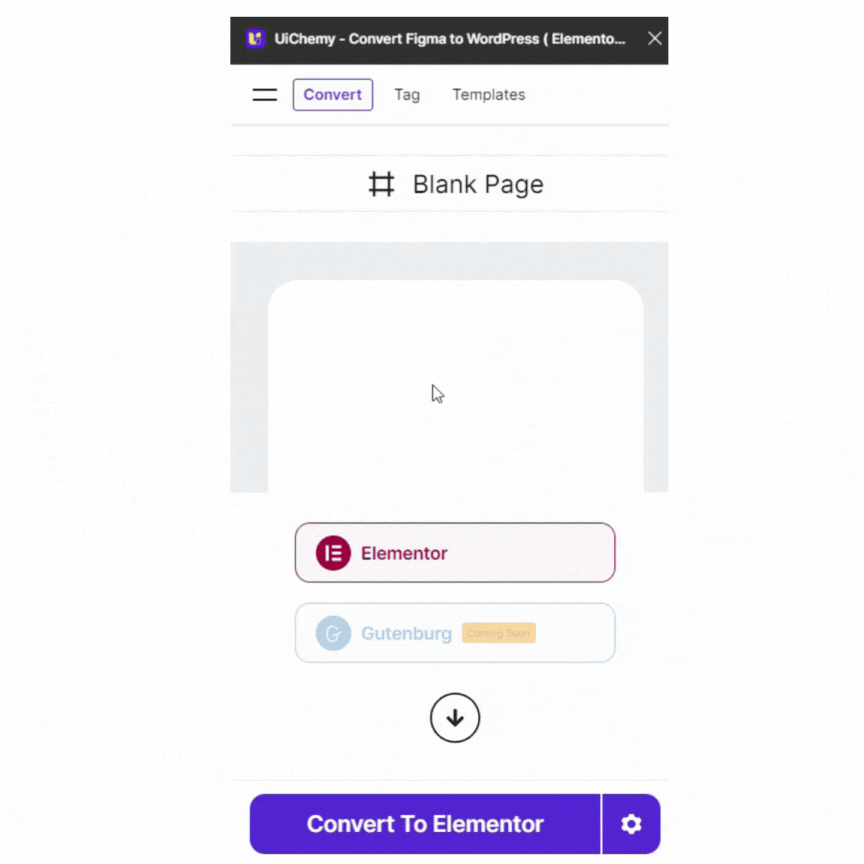
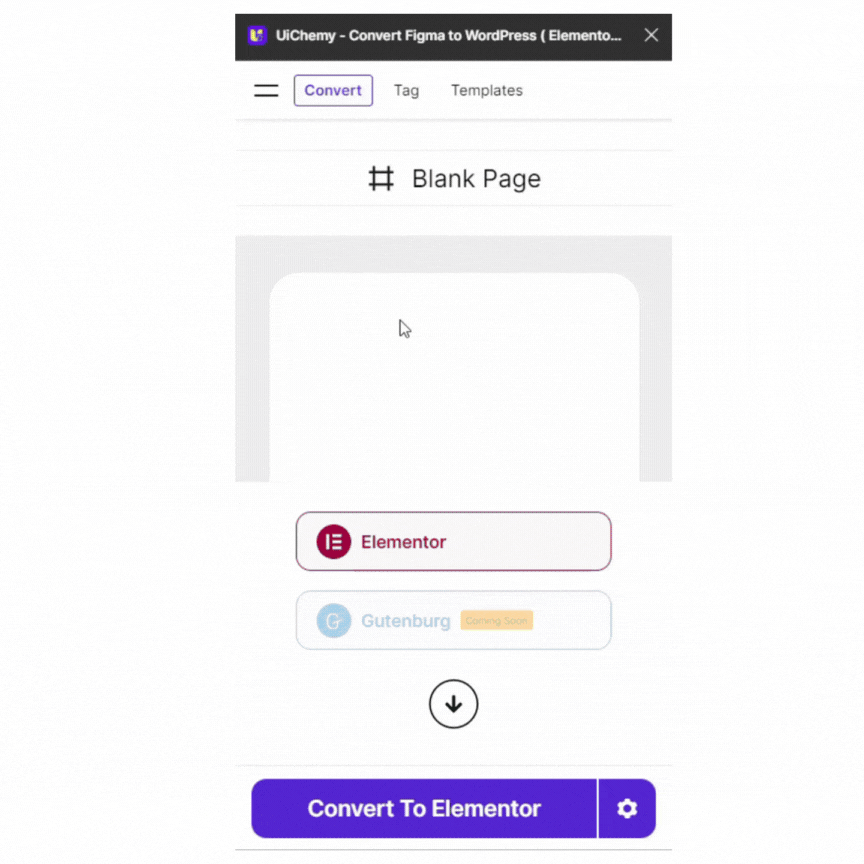
.gif)